The command-line interface (CLI) remains a powerful tool for both Windows and Linux users, offering a level of control and efficiency unmatched by graphical user interfaces (GUIs). While GUIs excel at user-friendliness, CLIs provide streamlined access to system functionalities, allowing for automation, scripting, and advanced system management. This guide explores some of the best CLI tools available for both operating systems, categorized for ease of understanding.
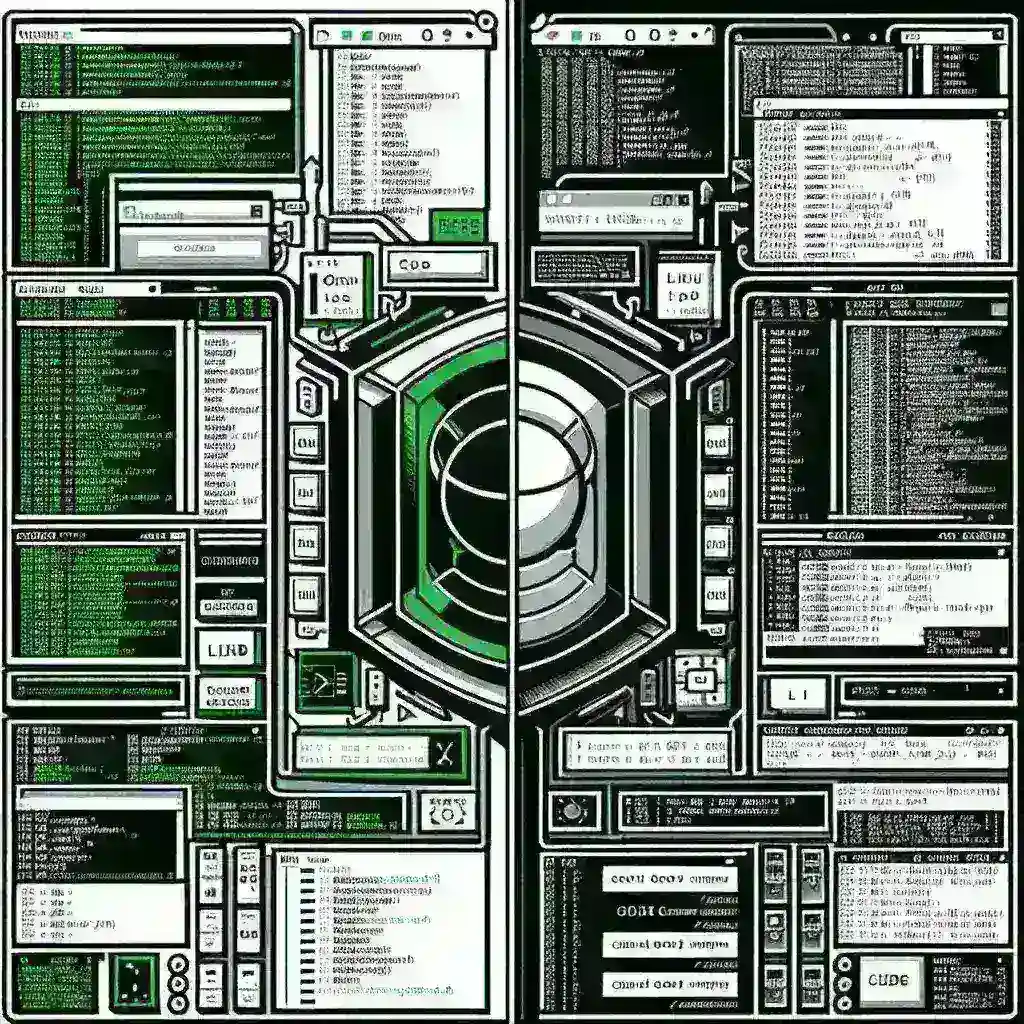
Best CLI Tools for Windows and Linux: A Comprehensive Guide
Best CLI Tools for Windows and Linux: A Comprehensive Guide
The command-line interface (CLI) remains a powerful tool for both Windows and Linux users, offering a level of control and efficiency unmatched by graphical user interfaces (GUIs). While GUIs excel at user-friendliness, CLIs provide streamlined access to system functionalities, allowing for automation, scripting, and advanced system management. This guide explores some of the best CLI tools available for both operating systems, categorized for ease of understanding.
Essential Windows CLI Tools
- PowerShell: PowerShell is Microsoft’s powerful task automation and configuration management framework. It’s more than just a command interpreter; it’s a scripting language with object-oriented capabilities, allowing for complex automation tasks. Its cmdlets (commands) offer extensive control over Windows systems, from managing processes to configuring network settings.
- cmd.exe: The classic Windows command prompt, cmd.exe, remains a useful tool for basic tasks. While less powerful than PowerShell, its simplicity allows for quick execution of common commands like navigating directories, managing files, and running simple programs.
- WSL (Windows Subsystem for Linux): WSL allows you to run a full Linux distribution directly within Windows. This opens up access to a vast array of Linux CLI tools without needing a dual-boot system or a virtual machine. Once WSL is installed, you can use the Bash shell and all the associated Linux commands.
- Windows Terminal: A modern, customizable terminal application that supports multiple tabs, panes, and profiles for different shells (including PowerShell, cmd.exe, and WSL). It significantly improves the user experience when working with the command line.
Essential Linux CLI Tools
- Bash: The Bourne Again Shell (Bash) is the most common command-line interpreter in Linux. It’s highly configurable and supports scripting, allowing for powerful automation. Most Linux distributions use Bash as their default shell.
- Zsh (Z Shell): A powerful and flexible shell known for its extensibility and customization capabilities. It’s often chosen as a replacement for Bash due to its improved features and plugin ecosystem (e.g., Oh My Zsh).
- SSH (Secure Shell): Essential for remote access and secure communication with other machines. SSH allows you to connect to servers, transfer files securely, and execute commands remotely. It’s a crucial tool for system administrators and developers.
- Git: The distributed version control system used by developers worldwide. Git’s CLI allows for managing code repositories, tracking changes, collaborating with others, and managing branches. It’s essential in software development workflows.
- Vim/Neovim: Powerful text editors that are highly configurable and efficient. While initially challenging to learn, they offer unparalleled speed and control for editing files from the command line.
- Nano: A user-friendly text editor that’s a good alternative to Vim/Neovim for beginners. Its simplistic interface makes it easy to learn and use.
- Find: This command is invaluable for locating files and directories within a file system based on various criteria like name, size, or modification time. Its flexibility makes it a staple of any Linux user’s command-line arsenal.
- grep: Essential for searching text within files. `grep` allows for powerful pattern matching, enabling users to find specific lines or phrases within large files quickly.
- awk: A powerful text processing tool that allows for manipulating data within files based on patterns and fields. It’s commonly used for extracting information from log files or other structured data sources.
- sed: A stream editor that allows for in-place text transformations. It’s used for replacing text, deleting lines, inserting text, and other text manipulation tasks.
Cross-Platform Tools
Some tools transcend operating systems. For instance, many text editors, like those mentioned above (Vim, Nano), function similarly across both Windows and Linux, either natively or through WSL. Similarly, tools like curl (for downloading files) and wget (another downloader) are readily available on both systems.
Conclusion
Mastering the command line offers significant advantages in terms of efficiency and control. While learning the commands may require some initial investment of time, the long-term benefits are immeasurable. This guide provides a starting point for exploring the vast world of CLI tools for Windows and Linux. Remember to consult the official documentation for each tool for more in-depth information and advanced usage.
For further exploration of advanced CLI techniques and scripting, consider exploring resources like online tutorials and documentation.



Leave a Comment