In today’s digital age, privacy and security have become paramount concerns for users worldwide. As technology evolves, so do the risks associated with it. HP, a leader in technological innovations, showcases how to enhance personal security through simple yet effective tools such as webcam covers and biometric readers. This tutorial aims to guide you through these features, their importance, and how to effectively utilize them to protect your data and privacy.
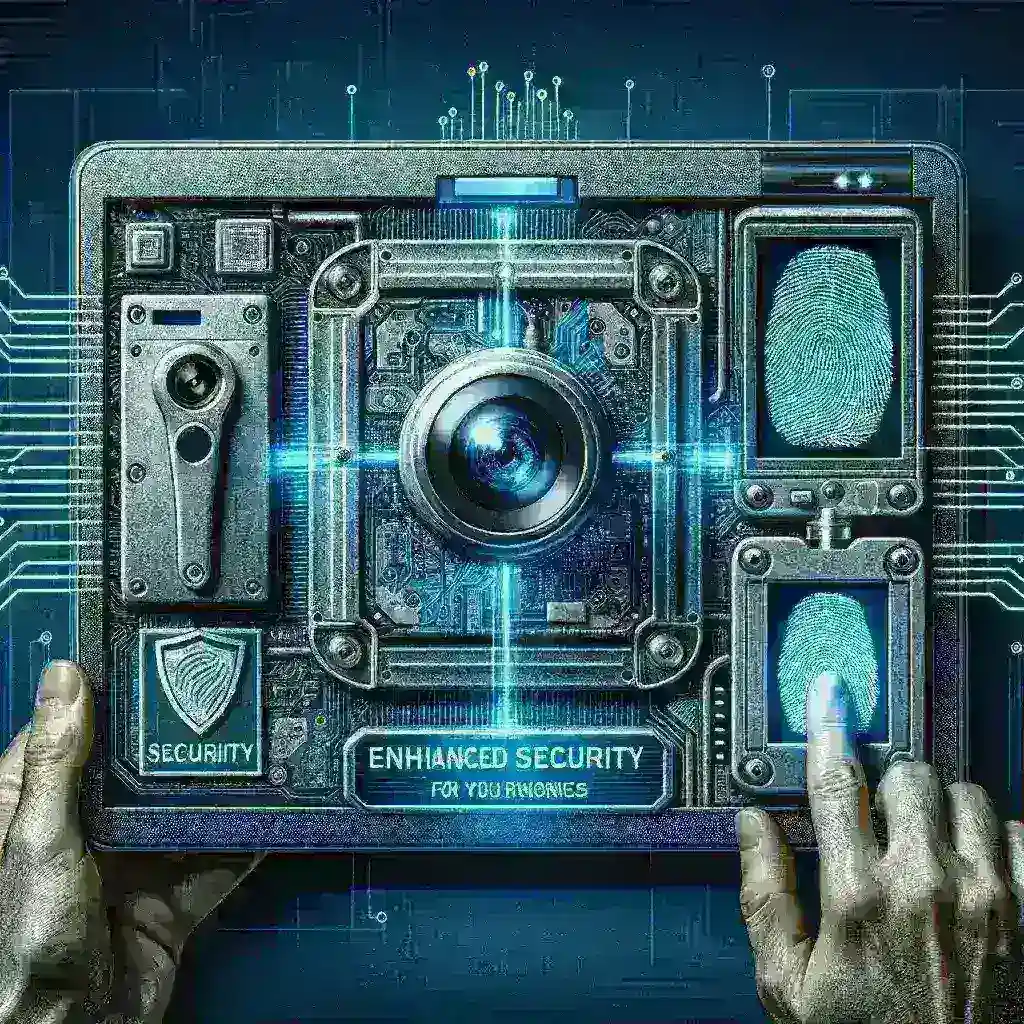
HP Tutorial: Using Webcam Covers and Biometric Readers for Enhanced Security
Introduction
In today’s digital age, privacy and security have become paramount concerns for users worldwide. As technology evolves, so do the risks associated with it. HP, a leader in technological innovations, showcases how to enhance personal security through simple yet effective tools such as webcam covers and biometric readers. This tutorial aims to guide you through these features, their importance, and how to effectively utilize them to protect your data and privacy.
The Importance of Webcam Covers
Webcams are commonly used for video conferencing, online classes, and social interactions. However, they can also serve as potential gateways for unauthorized access to your personal space. Webcam covers are an effective solution to mitigate these risks.
What is a Webcam Cover?
A webcam cover is a small accessory that physically blocks the lens of your webcam when it is not in use. This simple yet powerful tool ensures that no one can spy on you without your consent. Companies like HP have designed webcam covers that are sleek and easy to install, ensuring that your privacy is never compromised.
Benefits of Using Webcam Covers
- Privacy Protection: Ensures that no unauthorized access can occur through the webcam.
- Peace of Mind: Knowing that you are protected allows you to use your devices with greater confidence.
- Simplicity and Affordability: Webcam covers are inexpensive and easy to use, making them a practical choice for everyone.
Understanding Biometric Readers
Biometric readers are a revolutionary advancement in personal security, providing a high level of authentication that passwords simply cannot match. These devices analyze unique physical attributes, such as fingerprints or facial recognition, to grant access to your devices and data.
The Role of Biometric Readers in Security
HP incorporates biometric readers into their devices to enhance security protocols. By using biometric authentication, users can ensure that only they have access to their sensitive information, accounts, and documents.
Advantages of Biometric Readers
- Increased Security: Biometric data is unique to each individual, making it exceedingly difficult for unauthorized users to gain access.
- Convenience: Say goodbye to remembering complex passwords. Biometric readers offer a quick and efficient way to access your devices.
- Reduced Risk of Identity Theft: With strong biometric authentication, the chances of identity theft dramatically decrease.
Using Webcam Covers and Biometric Readers Together
Combining both webcam covers and biometric readers can significantly bolster your security measures. While the webcam cover protects your privacy during video sessions, the biometric reader ensures that only authorized users can access the device.
Step-by-Step Guide to Using Webcam Covers
- Choose the Right Webcam Cover: Ensure that the cover is compatible with your device’s camera.
- Clean the Surface: Before applying, clean the area around the webcam to ensure proper adhesion.
- Apply the Cover: Carefully place the cover over the webcam lens, pressing down firmly to secure it.
- Test it Out: Open your webcam application to ensure that the cover can be easily opened and closed.
Step-by-Step Guide to Using Biometric Readers
- Enable Biometric Authentication: Go to device settings and enable the biometric feature, which may include fingerprints or facial recognition.
- Add Your Biometrics: Follow the instructions to scan your fingerprints or facial features.
- Test the Authentication: Lock your device and attempt to unlock it using the biometric feature to ensure it is functioning correctly.
Real-World Examples
Many companies, including HP, have recognized the importance of integrating these security features into their devices. Users report feeling more secure knowing they can easily block their webcam and only allow access via their unique biometric identifiers.
Statistics on Webcam and Biometric Security
According to a recent study, approximately 70% of internet users expressed concerns about their webcam security. Additionally, biometric authentication has proven to reduce unauthorized access attempts by over 90%, making it a powerful tool in the security arsenal.
Future Predictions
As technology continues to develop, we can expect further advancements in personal security solutions. Innovations such as integrated biometric systems and AI-driven security measures are on the horizon. By adopting these technologies now, users can stay ahead of potential threats.
Cultural Relevance
The global understanding of privacy and security is evolving. As people share more of their lives online, the demand for robust security measures rises. Webcam covers and biometric readers have become symbols of personal empowerment in safeguarding one’s privacy.
Conclusion
In conclusion, HP’s tutorial on the use of webcam covers and biometric readers underscores the importance of personal security in our technologically advanced world. By implementing these simple tools, users can significantly enhance their privacy and protect their personal information. Taking proactive steps today ensures a safer digital experience tomorrow. Remember, your privacy is your right, and safeguarding it should always be a priority.

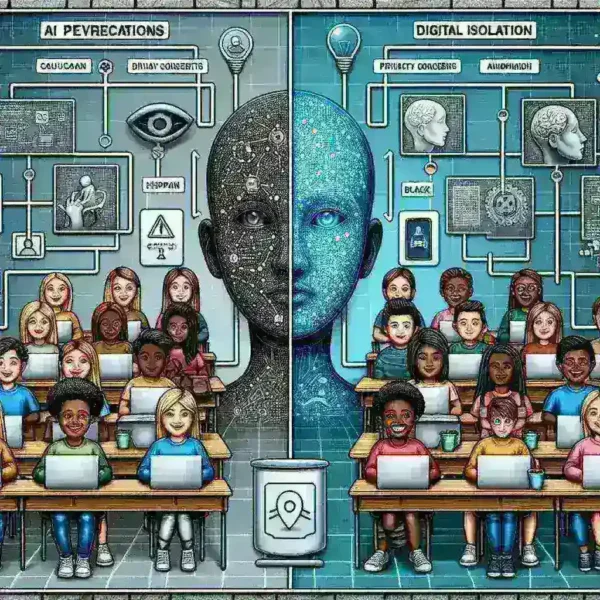

Leave a Comment