First, open the Instagram app on your mobile device.
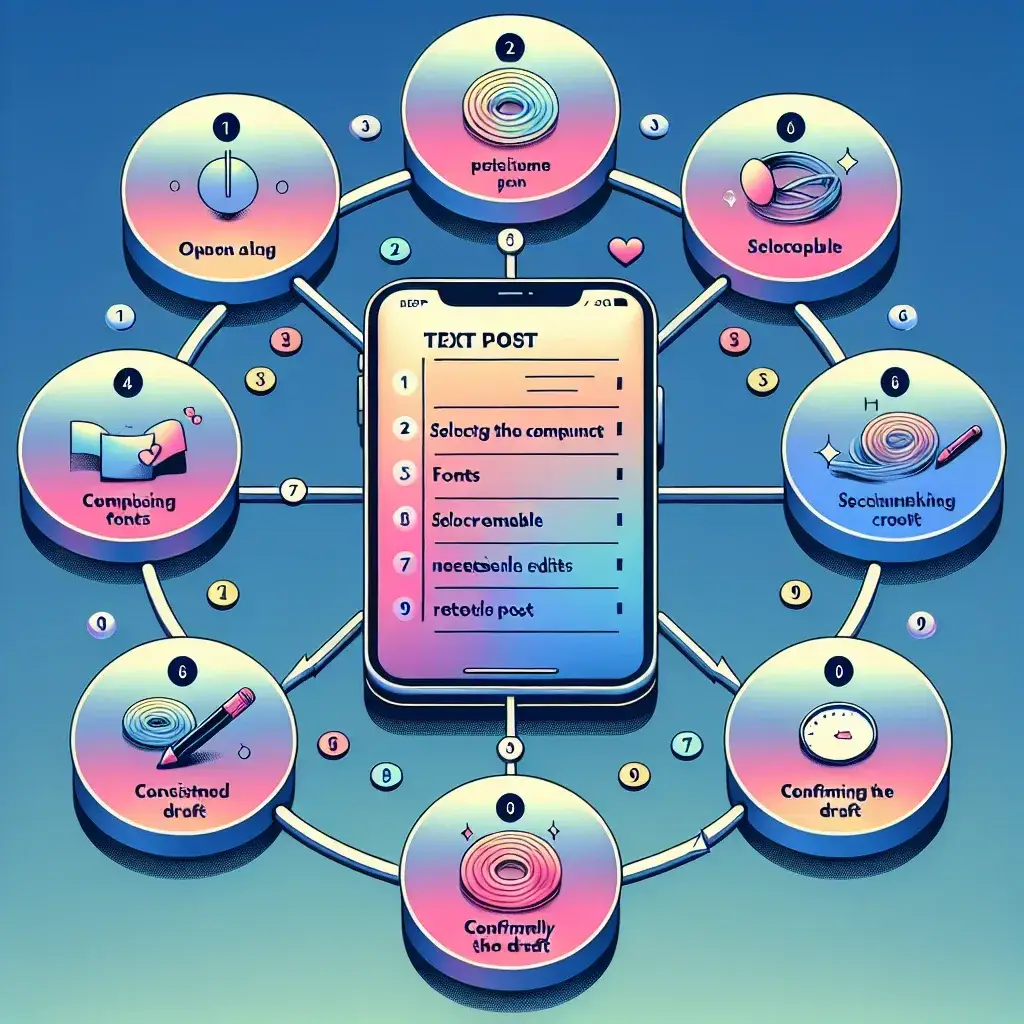
9 Easy Steps to Create Text Posts on Instagram
Step 1: Open Instagram
First, open the Instagram app on your mobile device.
Step 2: Tap the + Icon
Locate and tap the + icon at the bottom of the screen to create a new post.
Step 3: Select “Create”
From the options provided, select “Create” to start a new post.
Step 4: Choose Text
Scroll right and select “Text” from the options available.
Step 5: Write Your Text
Start typing your desired text in the text box provided. You can also customize the font style, size, and color.
Step 6: Add Background
If you want, you can add a background color or image to your text post.
Step 7: Tag People
You can tag people in your text post by typing @ followed by their username.
Step 8: Add Hashtags
Include relevant hashtags to increase the visibility of your text post.
Step 9: Share Your Post
Once you’re satisfied with your text post, tap “Share” to publish it on your Instagram feed.


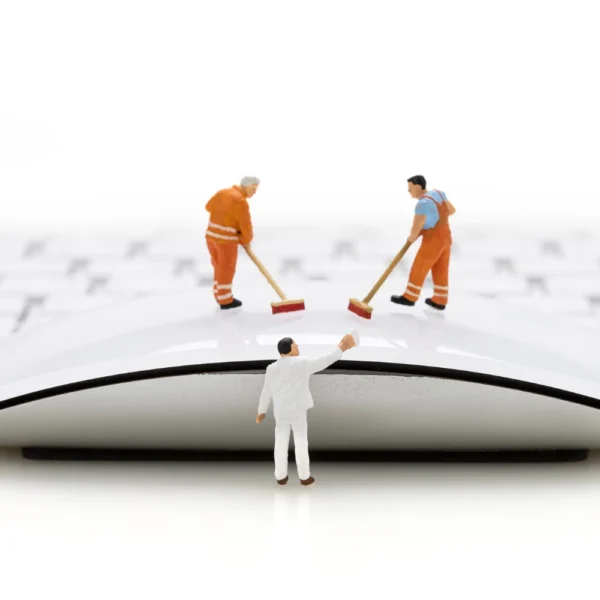
Leave a Comment